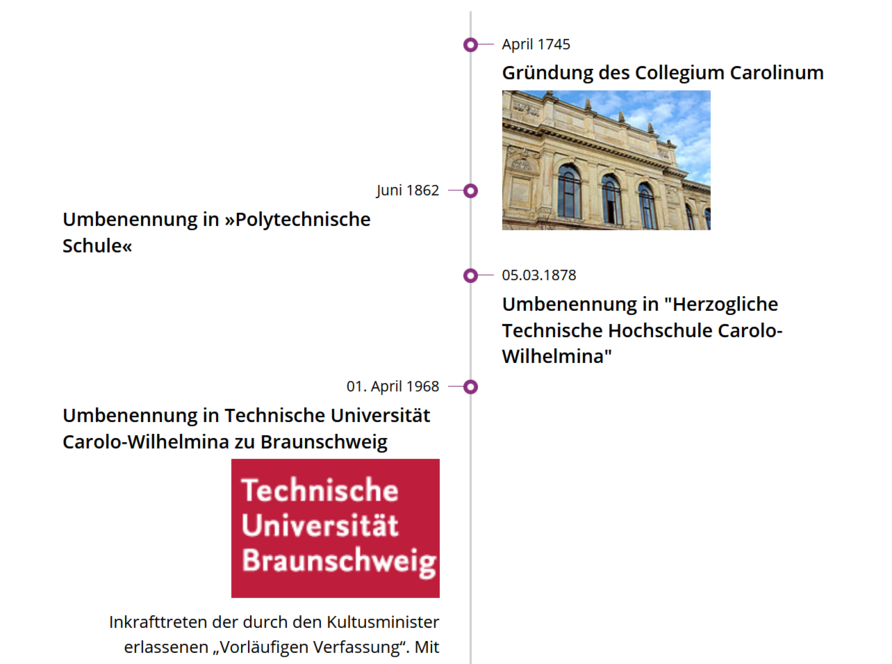With the new timeline content element, you can now display content with a temporal reference on a timeline. You can display the contents of the timeline with images and textual content. The element allows various display options for your preferred date format, but does not specify how the individual content should be sorted. This means you can create your content as you need it and are not subject to any chronological constraints.
As usual, you can use the timeline element in the 100% column as well as in the 50% column. In this case, as well as in the mobile view, the contents of the timeline are not displayed on both sides of the centre line, but only on the left-hand side.