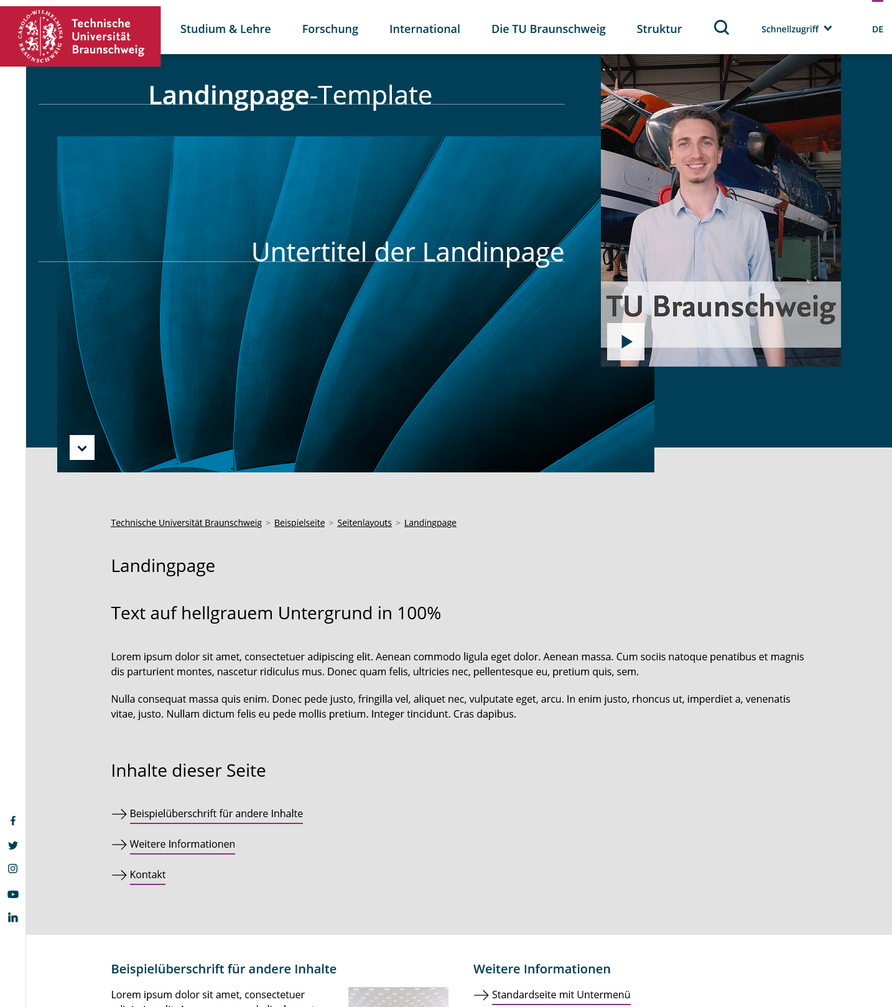With the new landing page template, a new page template is available for all TYPO3 editors, which can be used to design the start pages of institutions or projects.
The template uses the full width of the website and provides plenty of space in the upper part of the page for a large-format coloured header in which headlines can be combined with a background image and a photo or video. In addition, the entrance to the page is emphasised by content with a grey background. Further on, the familiar changes between 100% and 50% columns follow, which are also used in the other page templates. Details on the new template can be found in the instructions in the TYPO3 documentation (only available in German). If you would like to try out and view an example of the landing page template, please also visit the instructions on the landing page template.
The new page template is now available to all editors in the backend and can be used on all pages. If you are unsure about it, you will also find information on how to select or change a page template (only available in German).