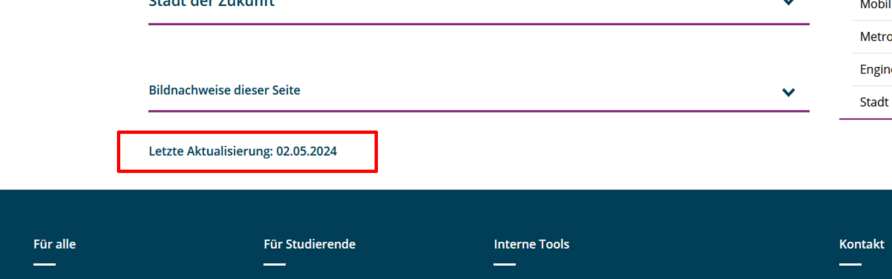A new function can be activated via the page properties of a page: From now on, you can set for each page whether the last update of this page should be displayed on the website.
If this function is activated, you will find information on when the page was last updated at the bottom of the page, next to the information on the image credits, but also above the footer. The last update changes when you change content on the page or add new content elements or delete existing ones. The date also changes when the page properties of a page are changed.
The function can be activated per page. The function is not active by default.
You can find information on how to set this up in the explanations on the page properties in the appearance tab (only available in German)